About this service
The Belk Library and Information Commons Makerspace has a wide variety of electronics for you to use. Use an Arduino to build a robot, turn a Raspberry Pi into a photobooth, or try out our Makey Makeys and turn the change in your pocket into a piano. The possibilities are endless! Explore in the Makerspace before you make a full prototype. Look at our guides for help!
Arduino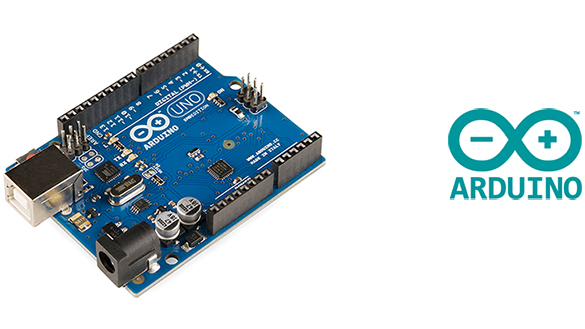
Arduinos is an easy to use, open source micro-controller platform which allow you to use your imagination in order to turn your circuit projects into reality. The Tech Desk checks out Arduino kits for new and old users alike. Try it out and see what you can create!
Raspberry Pi
Raspberry Pi is a mini computer that plugs into your TV that you can program for all sorts of projects. Stop by and pick up one of our starter kits to see what you can do! Need inspiration? Check out Make Magazine or the Raspberry Pi website for some great ideas.
Makey Makey
Ever wanted to learn about circuits, but didn’t know how to start? Look no further than the Makey Makey, a simple circuit board that you can use to transform anything organic into computer keyboard controls. No programming necessary! Once the Makey Makey is hooked up to something like bananas or Play-Doh, you can do anything from play old-school Pac-Man to play a piano.
Sphero
A spherical robot that enables the user to learn through exploration. This app-controlled robot can be used for free play or to learn the basics of coding. The multiple apps that work with the Sphero allows for endless ways to play and learn! Check it out from the Technology Checkout Desk or the IMC.
Circuit Scribe
The perfect tool to learn circuitry, Circuit Scribe gives the user a pen with conductive ink and electronic accessories so that they can create their own circuits. This is a great way to learn the basic principles of circuitry as well as a simple and fun way to prototype. Once the basics are learned through Circuit Scribe, users can then take their creations to active platforms like Arduino. Circuit Scribe will be available at the Technology Checkout Desk soon. Can’t wait? Work out virtual circuits using Circuit Scribe at AutoDesk Tinkercad Circuits.
Need more help?
Check out these guides for each device.
Need project ideas? Look at Make Magazine, Hackaday or Adafruit.