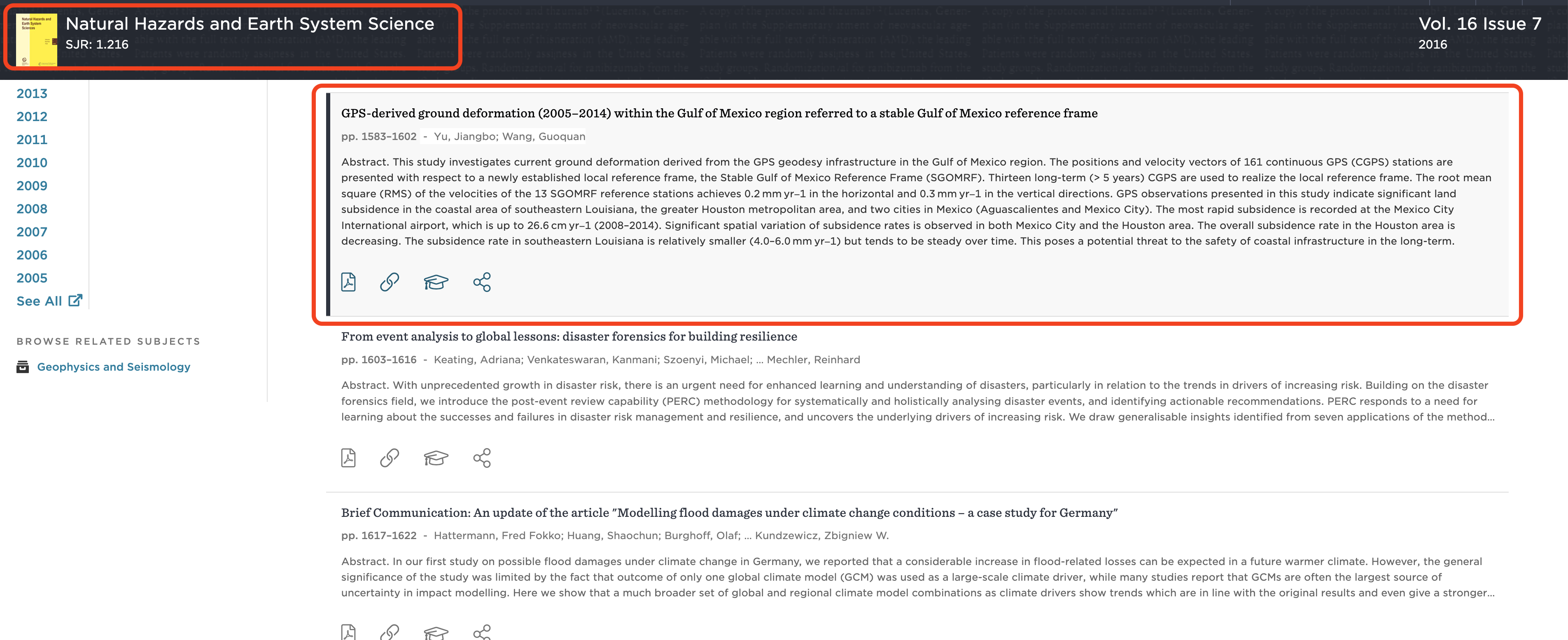When you're viewing a results list, you might see several different options for accessing an article:
- Read Article
- Download PDF
- View Issue Contents
Read Article and Download PDF are the quickest way to access an article.
If the article you're looking for is not available, you can request it via ILL.
Read Online or Get PDF
- The Read Article and Download PDF are one-click links that should take you directly to the HTML or PDF article, respectively.
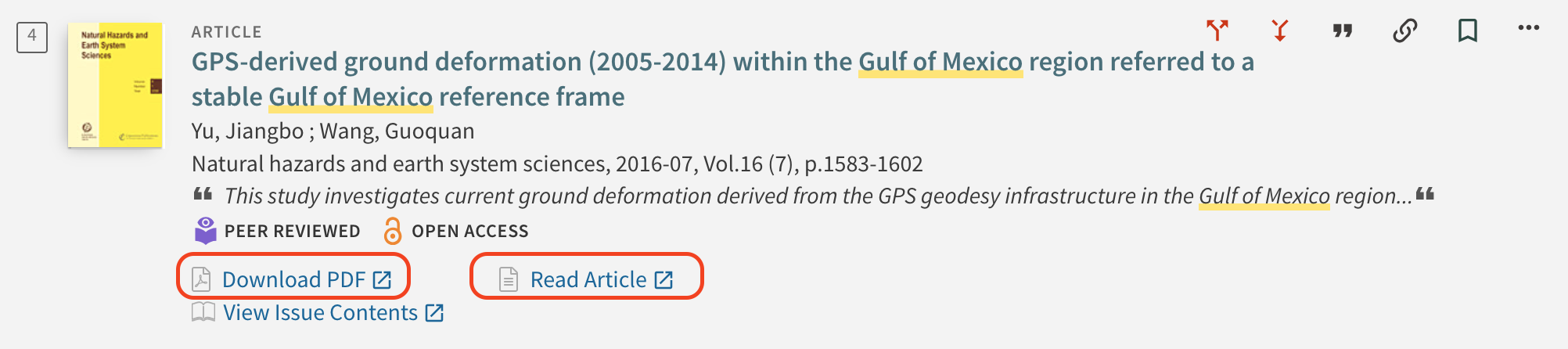
View Issue Contents
- Full text items in Library Search can also display a View Issue Contents link.
- Clicking on this link will allow you to see the item-level details for a serial publication.
- For example, in the below example you can see that clicking the View Issue Contents link directed to the Natural Hazards and Earth System Science journal and provides access to all of the articles, including the original title.